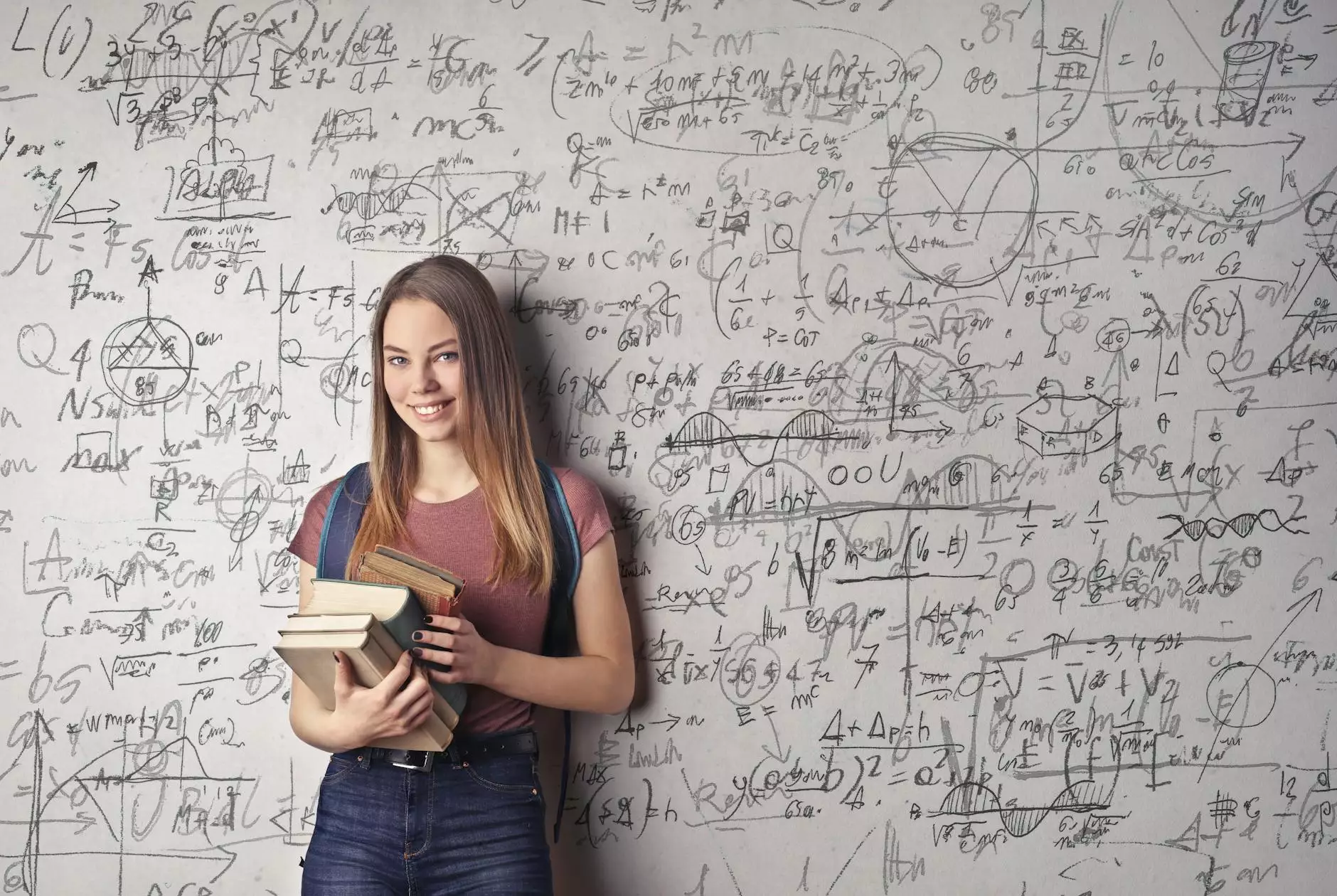How to Secure Your Wi-Fi Network
Cybersecurity
Welcome to Orwedoit, your trusted source for expert advice in business and consumer services, specializing in website development and more. In this guide, we will walk you through essential steps to secure your Wi-Fi network, ensuring the safety of your data and providing you with a safe online environment.
The Importance of Securing Your Wi-Fi Network
In today's digital age, where most of our personal and professional activities rely on the internet, securing your Wi-Fi network is of utmost importance. Unsecured networks can lead to unauthorized access, data breaches, and potential harm to both individuals and businesses. By implementing robust security measures, you can safeguard your sensitive information and maintain peace of mind.
Step 1: Change the Default Login Credentials
One of the first and most crucial steps in securing your Wi-Fi network is to change the default login credentials provided by your internet service provider (ISP). Default usernames and passwords are often publicly available, making it easier for attackers to gain unauthorized access to your network. Choose a strong password containing a combination of uppercase and lowercase letters, numbers, and special characters.
Step 2: Enable Encryption
Enabling encryption is vital for protecting your Wi-Fi network. Most modern routers offer multiple encryption options, such as WPA2 (Wi-Fi Protected Access 2), which provides robust security. Avoid using outdated encryption standards like WEP (Wired Equivalent Privacy) as they are more vulnerable to attacks. Set a strong encryption passphrase that only authorized users can access.
Step 3: Disable Remote Management
Remote management, though convenient, can pose a security risk. It allows potential attackers to access and modify your router's settings from a remote location. Disable this feature unless it is absolutely necessary for your specific use case. Restricting access to your router physically provides an additional layer of protection.
Step 4: Keep Your Firmware Up to Date
Regularly updating your router's firmware ensures that you have the latest security patches and bug fixes. Manufacturers release firmware updates to address vulnerabilities and enhance network security. Check your router's make and model on the manufacturer's website to download and install the most recent firmware version applicable to your device.
Step 5: Implement MAC Address Filtering
MAC Address Filtering adds an extra layer of protection by allowing your Wi-Fi network to accept connections only from specified devices. Every network interface has a unique MAC address, and by filtering MAC addresses, you can prevent unauthorized devices from joining your network. While this method is not foolproof, it adds an additional obstacle for potential attackers.
Step 6: Disable SSID Broadcasting
Disabling SSID (Service Set Identifier) broadcasting makes your Wi-Fi network invisible to nearby devices. This feature prevents casual attackers from discovering and attempting to connect to your network. You will need to manually enter your network name (SSID) when connecting new devices, but it significantly reduces the risk of unauthorized access.
Step 7: Use a Firewall
A firewall acts as a barrier between your network and the internet, monitoring and controlling incoming and outgoing network traffic. Most routers have a built-in firewall that you can enable for an added layer of protection. Additionally, consider using a software firewall on your connected devices for comprehensive security.
Step 8: Regularly Monitor Network Activity
Vigilance is key when it comes to network security. Regularly monitor your network activity using router logs or dedicated network monitoring software. Look out for any suspicious or unauthorized connections. If you notice any unusual activity, immediately investigate and take appropriate actions to ensure the safety of your network.
Step 9: Educate Your Network Users
Even with robust security measures in place, human error can still lead to vulnerabilities. Educate everyone accessing your Wi-Fi network about safe browsing practices, the importance of strong passwords, and the risks of sharing sensitive information online. Promote a culture of cybersecurity awareness within your network.
Conclusion
Congratulations! By following the steps outlined in this comprehensive guide, you have taken significant strides towards securing your Wi-Fi network. Protecting your data and maintaining a safe online environment is crucial in today's digital landscape. Remember to stay updated with the latest security practices and adapt as new threats emerge. For further professional assistance and services in website development and other business and consumer services, Orwedoit is here to help you thrive in the digital world.