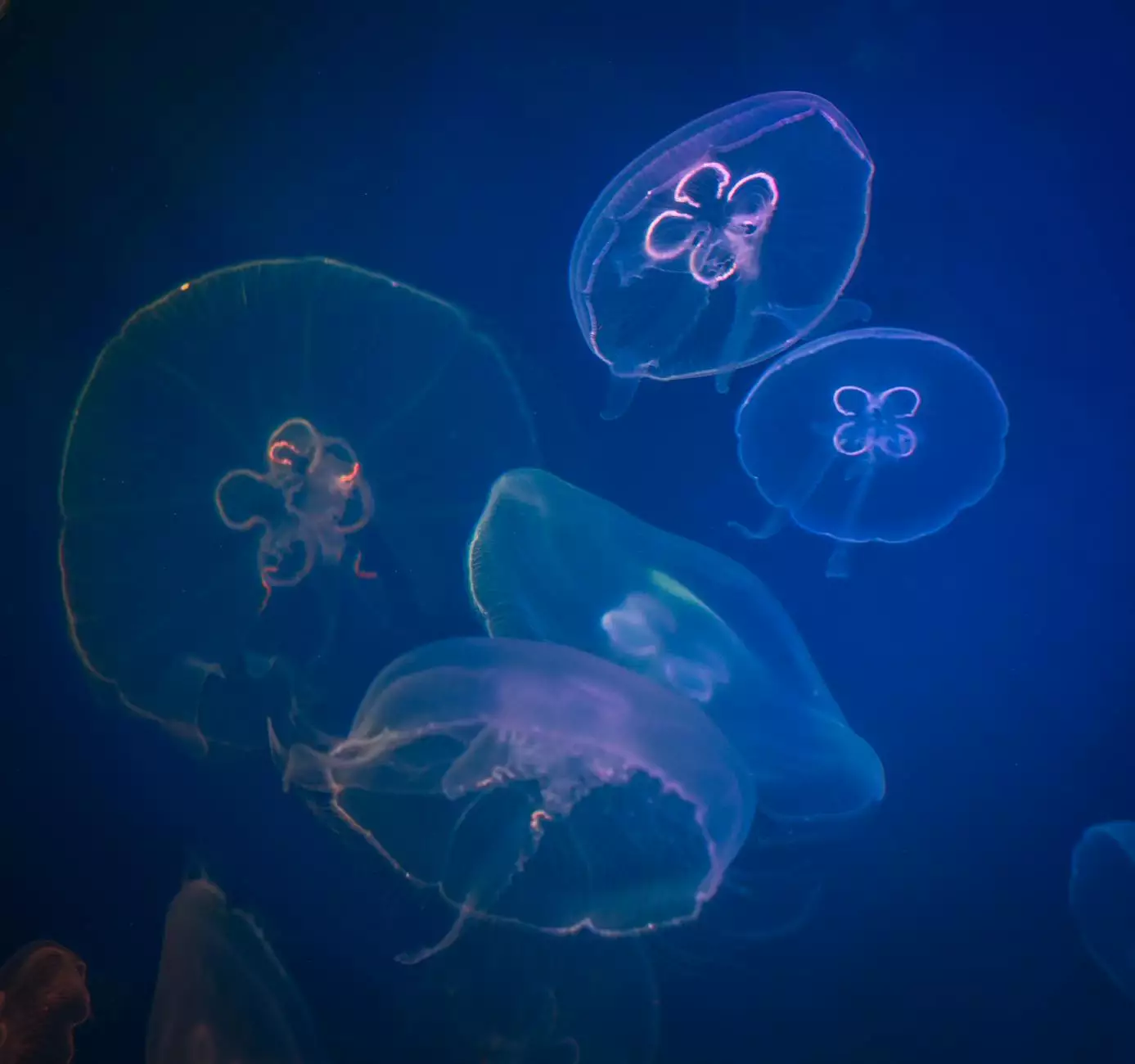How to Test If Your Website Is Secure
Cybersecurity
Introduction
Welcome to "Orwedoit," your trusted partner in website development and business and consumer services. In today's digital age, ensuring the security of your website is of paramount importance. With cyber threats on the rise, it is crucial to have a comprehensive understanding of how to test the security of your website. In this guide, we will explore various techniques, best practices, and tools that will enable you to assess the security of your website effectively.
Why Website Security Matters
As an integral part of your online presence, your website represents your brand, provides value to your customers, and fosters trust. A compromised website can lead to serious consequences, including data breaches, loss of customer confidence, and damaged reputation. By proactively testing and securing your website, you can safeguard your valuable assets and ensure a positive user experience.
Secure Website Testing Process
Testing the security of your website involves thorough evaluation of various elements. Let's delve into the key steps you should follow to conduct a comprehensive security assessment:
1. Vulnerability Assessment
Performing a vulnerability assessment is the first step towards understanding the potential weaknesses in your website's security. Conduct an in-depth analysis of your website's code, infrastructure, and configuration to identify vulnerabilities that could be exploited by attackers. Use automated scanning tools to efficiently identify common security issues such as cross-site scripting (XSS), SQL injections, and outdated software versions.
2. Penetration Testing
Penetration testing, also known as ethical hacking, involves simulating real-world attacks to identify vulnerabilities and exploit them in a controlled environment. Engage professional ethical hackers or utilize automated penetration testing tools to assess the resilience of your website's security controls. By uncovering potential weaknesses, you can take proactive measures to strengthen your website's security defenses.
3. SSL/TLS Certificate Verification
SSL/TLS certificates play a vital role in establishing a secure connection between your website and its visitors. Ensure that your SSL/TLS certificate is valid and up to date by verifying its integrity. Any lapse in certificate validity can expose your website to potential risks, compromising the confidentiality and integrity of user data. Regularly check for certificate expiration and employ certificate revocation checks to maintain a secure environment.
4. Secure Configuration and Error Handling
Implementing secure configurations and effective error handling mechanisms helps mitigate security risks. Harden your website's server and application configurations by following best practices specific to your web server and content management system (CMS). Customize error messages to prevent information leakage that could aid potential attackers. Properly handle input validation and error reporting to minimize the risk of security vulnerabilities.
5. Regular Patch Management
Keeping your website up to date with the latest security patches is crucial to protect against known vulnerabilities. Regularly review and apply patches for your website's underlying software, including the CMS, plugins, themes, and server software. Outdated software versions are a common target for attackers, and timely patch management is essential to maintain a secure website environment.
Website Security Tools
To assist you in your security testing efforts, various tools are available. Here are some popular ones:
1. OpenVAS
OpenVAS is a powerful vulnerability scanner that helps assess your website's security posture. It identifies flaws in your website's infrastructure, application code, and configuration, and provides actionable reports to remediate vulnerabilities effectively.
2. Nessus
Nessus is another widely used vulnerability scanner trusted by security professionals. It helps you uncover security vulnerabilities through both automated and manual testing techniques. Nessus provides in-depth scans and generates detailed reports to aid in vulnerability mitigation.
3. OWASP ZAP
OWASP ZAP (Zed Attack Proxy) is an open-source web application security scanner designed to identify security vulnerabilities during the development phase. It helps you find vulnerabilities like XSS, SQL injections, and more, allowing you to address them before deploying your website.
4. Qualys SSL Labs
Qualys SSL Labs offers a free online service for assessing the SSL/TLS configuration of your website. It provides an in-depth analysis of your SSL/TLS implementation, highlights potential weaknesses, and offers recommendations to enhance your website's security.
Conclusion
Securing your website is an ongoing process that requires continuous effort and vigilance. By following the steps outlined in this guide and utilizing appropriate security testing tools, you can significantly reduce the risk of your website falling victim to cyber attacks. Remember, a secure website not only protects your business and your users but also enhances your overall online reputation. Trust "Orwedoit" to provide you with industry-leading website development and business services that prioritize security and user experience.