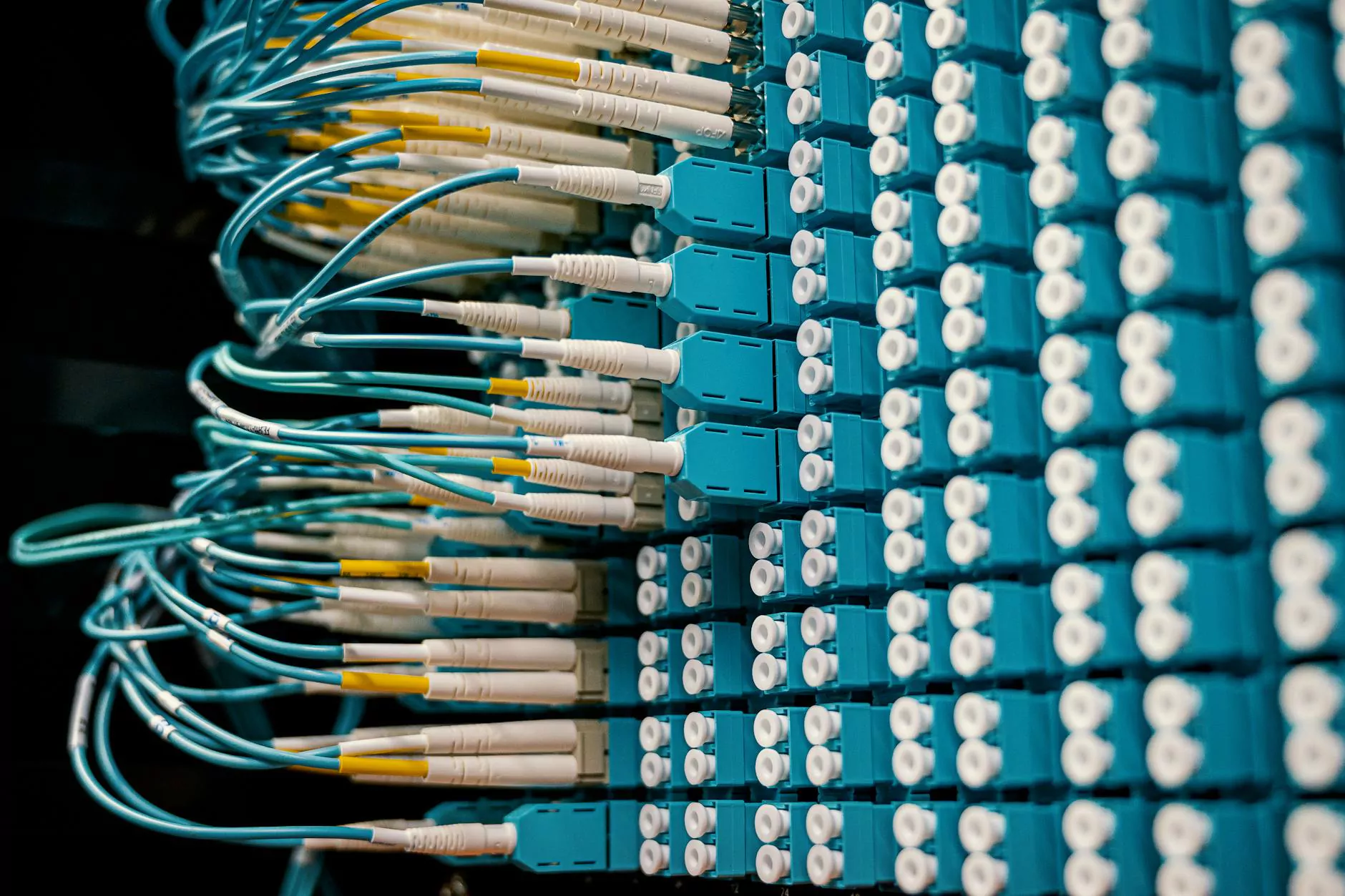The Best Ways to Optimize Your WiFi Network
Technology
Introduction
Welcome to Orwedoit, a leading provider of website development services in the Business and Consumer Services category. In today's digital age, having a fast and reliable WiFi network is essential for both businesses and individuals. Slow internet speeds and weak signal strength can be frustrating and hinder productivity. That's why we are here to guide you through the best ways to optimize your WiFi network, ensuring seamless connectivity and faster internet speeds for all your online needs.
1. Upgrade Your Router
The first step in optimizing your WiFi network is to ensure you have a modern and capable router. Older routers may not support the latest WiFi standards, resulting in slower speeds and limited coverage. Consider upgrading to a dual-band or tri-band router that supports the latest 802.11ac or 802.11ax standards. These routers offer faster speeds, improved range, and better handling of multiple devices simultaneously.
2. Find the Ideal Router Placement
The placement of your router plays a crucial role in optimizing your WiFi network's performance. It's important to position your router at a central location in your house or office to ensure maximum coverage. Avoid placing it near walls or other objects that may interfere with the signal. Elevating the router off the floor and avoiding obstructions can also help improve signal strength. Experiment with different placements to find the ideal spot that provides the best coverage throughout your space.
3. Secure Your Network
Keeping your WiFi network secure is essential to prevent unauthorized access and ensure optimal performance. Set a strong password for your network and enable encryption, such as WPA2, to protect your data from potential hackers. Regularly update your router's firmware to patch any security vulnerabilities and keep your network safe. Taking these security measures not only enhances network performance but also safeguards your sensitive information.
4. Manage Bandwidth Usage
Bandwidth-hungry applications and devices can slow down your WiFi network. To optimize performance, prioritize critical tasks such as video conferencing or online gaming. You can adjust the Quality of Service (QoS) settings on your router to allocate more bandwidth to specific applications or devices. Additionally, consider scheduling automatic updates during off-peak hours to prevent them from consuming excessive bandwidth.
5. Optimize Channel Selection
WiFi networks operate on different channels, and selecting the right channel can significantly improve performance. Use a WiFi analyzer tool to identify which channels are crowded in your area and switch to a less congested channel. This will reduce interference from other networks and enhance signal quality. Most modern routers have an Auto-Channel feature that automatically selects the least congested channel for you.
6. Extend WiFi Coverage
If you have areas in your house or office with weak WiFi signal, consider extending the coverage using range extenders or mesh WiFi systems. Range extenders amplify the existing WiFi signal, while mesh WiFi systems create a network of multiple nodes for seamless coverage. Place the range extenders or mesh nodes strategically to eliminate dead spots and ensure a strong and consistent signal throughout your space.
7. Keep Your Devices Updated
Outdated or poorly maintained devices can negatively impact your WiFi network's performance. Regularly update the firmware and drivers of your devices, including laptops, smartphones, and tablets. These updates often include bug fixes and performance improvements that can enhance your network connectivity. Additionally, remove unused or unnecessary applications that might consume network resources in the background.
8. Consider a Wired Connection
For devices that require reliable and maximum internet speeds, consider using a wired connection instead of relying solely on WiFi. Ethernet connections provide a more stable and faster connection, especially for devices such as gaming consoles or desktop computers. Connect these devices directly to your router using an Ethernet cable for optimal performance and reduced latency.
Conclusion
In conclusion, optimizing your WiFi network is crucial for achieving faster internet speeds and a seamless online experience. Upgrading your router, finding an ideal placement, securing your network, and managing bandwidth usage are all key factors in improving performance. Additionally, optimizing channel selection, extending WiFi coverage, keeping devices updated, and considering wired connections can further enhance your network's capabilities. Implementing these best practices from Orwedoit will help you outrank competing websites and build a highly optimized WiFi network that meets your business or personal needs. For expert assistance with website development and other business and consumer services, trust Orwedoit to deliver exceptional results.