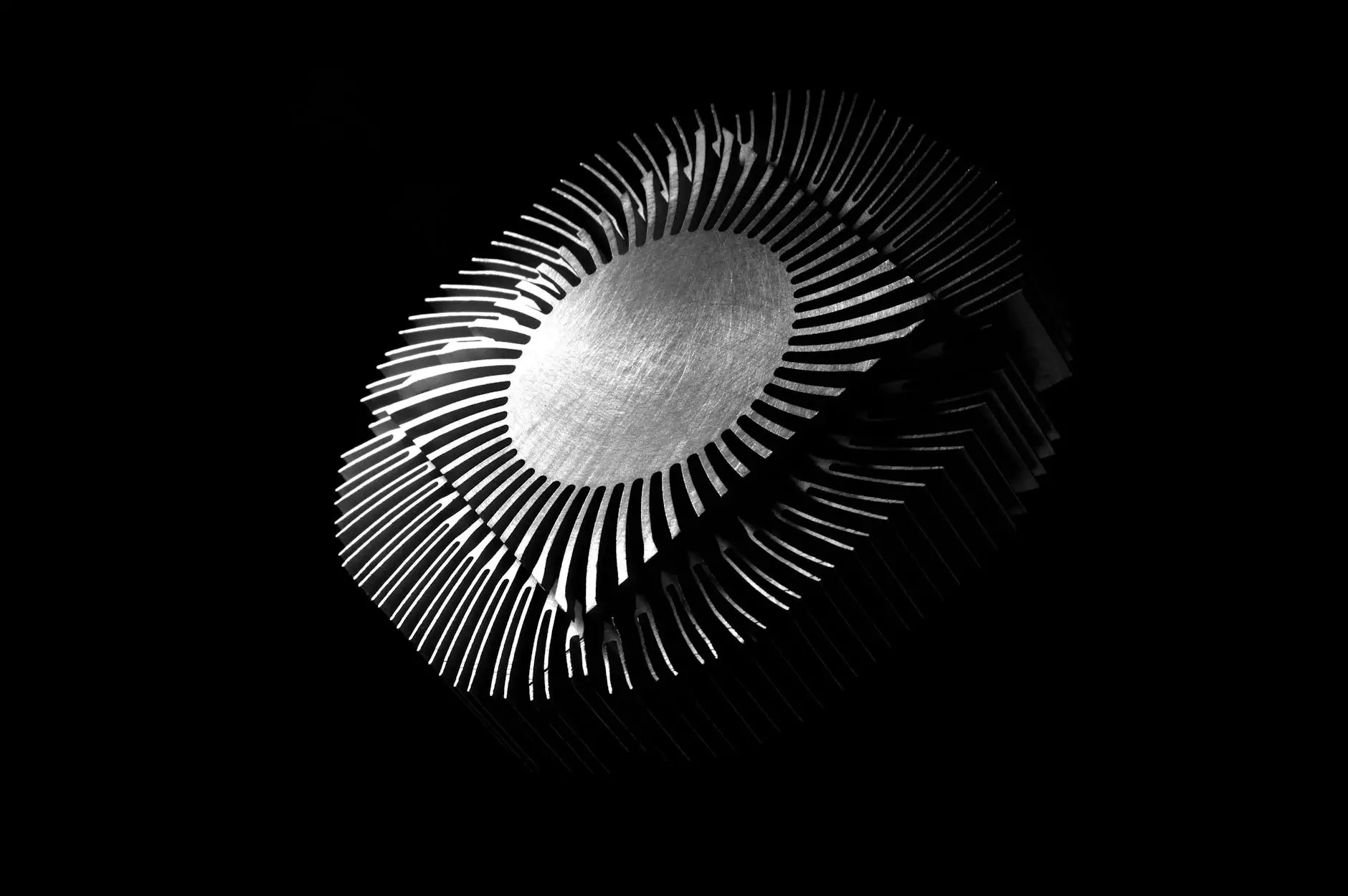Tech Answers: Do I Really Need to Eject a USB?
Technology
About Orwedoit
Welcome to Orwedoit, your trusted provider of Business and Consumer Services, specializing in Website Development. With our expertise and dedication, we aim to help businesses establish a strong online presence and reach their target audience effectively.
Understanding USB Ejection
USB (Universal Serial Bus) drives have become an integral part of our digital lives, allowing us to easily transfer files and data between devices. However, there is often confusion surrounding the necessity of ejecting a USB drive before removing it from a computer or device.
Contrary to popular belief, properly ejecting a USB drive is crucial to ensure the integrity and longevity of the data stored on it. When a USB drive is connected to a computer, it establishes a connection and starts exchanging data. The operating system, whether it be Windows, macOS, or Linux, creates a read/write cache to optimize data transfer speed.
By ejecting the USB drive, you are signaling to the operating system that you no longer require the read/write cache. This allows the system to complete any pending read/write operations, flush the cache, and ensure that all data is accurately written to the drive. Removing the USB drive without ejecting it can lead to data loss, corruption, or even physical damage to the drive.
The Risks of Not Ejecting
When you simply unplug a USB drive without properly ejecting it, you run the risk of interrupting ongoing read/write operations. This can result in incomplete or corrupted data being written to the drive, potentially rendering it unreadable or causing file system errors.
Additionally, some file systems, such as NTFS (used by Windows), may store important metadata or file system structures in memory. Failure to eject a USB drive properly can prevent these important updates from being written to the drive, leading to inconsistencies and potential data corruption.
Proper USB Ejection Process
To safely eject a USB drive, follow these simple steps:
- Ensure that all file transfer operations are complete.
- Locate the "Safely Remove Hardware" or "Eject" icon in your system tray or taskbar (typically found on the bottom-right corner of the screen).
- Click on the icon and select the USB drive you want to eject from the list of devices.
- Wait for the system to notify you that it is safe to remove the device.
- Gently remove the USB drive from the port.
Following these steps ensures that all write operations are finished, caches are flushed, and the file system is in a consistent state before physically disconnecting the USB drive.
Common Mistakes to Avoid
Many users make the mistake of simply yanking out the USB drive without taking the time to eject it properly. This behavior can lead to data loss and potential hardware issues. It is important to develop the habit of following the correct ejection procedure to mitigate these risks.
Another common mistake is forcefully removing the USB drive while the system is still accessing it. This can cause damage to the USB port, connector, or even the drive itself. Taking a few extra seconds to eject the drive properly can save you from unnecessary expenses and headaches in the long run.
The Verdict: Yes, You Really Need to Eject a USB!
In conclusion, ejecting a USB drive before removing it is not just a best practice but a critical step to ensure data integrity and prevent potential issues. By properly ejecting the drive, you enable the operating system to complete write operations, flush caches, and update important file system structures.
At Orwedoit, we understand the importance of maintaining reliable data and storage solutions. Our talented team of experts can assist you with all your website development needs, offering cutting-edge technology solutions that enhance business productivity and customer engagement.
Trust Orwedoit for top-notch web development services, and let us help you build a strong online presence that sets you apart from the competition. Contact us today to learn more!